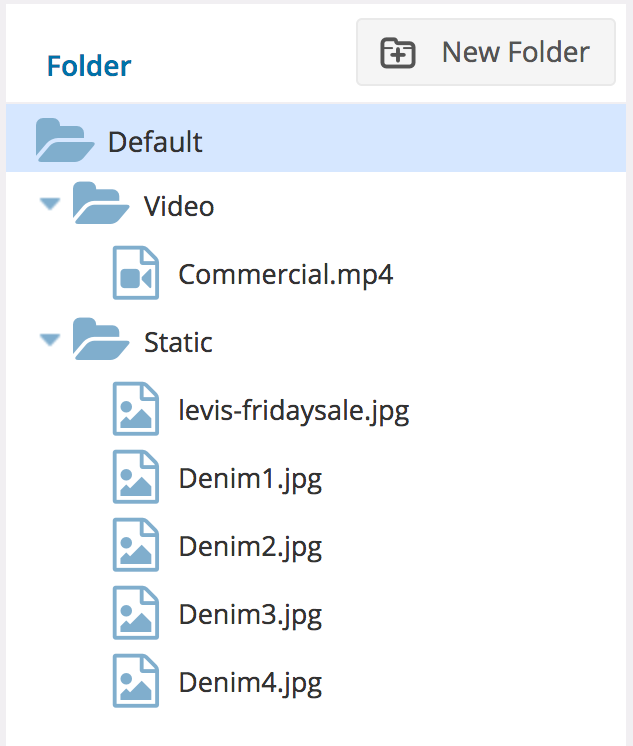Search
An important part of any library is finding what you're looking for. To make finding your clips a breeze, we've got several ways to find what you're looking for.

Type - filter by what type of media you're looking for, whether it's instagram, photos, video, or even folders.
Search - by the name, size, duration, upload date, or tags of the asset.
Sort - by the name, size, duration, or upload date of the asset.
Tagging
We mentioned you can search by tags on your assets, so we should probably mention that you can add as many tags as you'd like to your assets to help organize them. In the example below, this image has been tagged with 3 tags in order to help search: "girl", "jeans", and "white-bg"
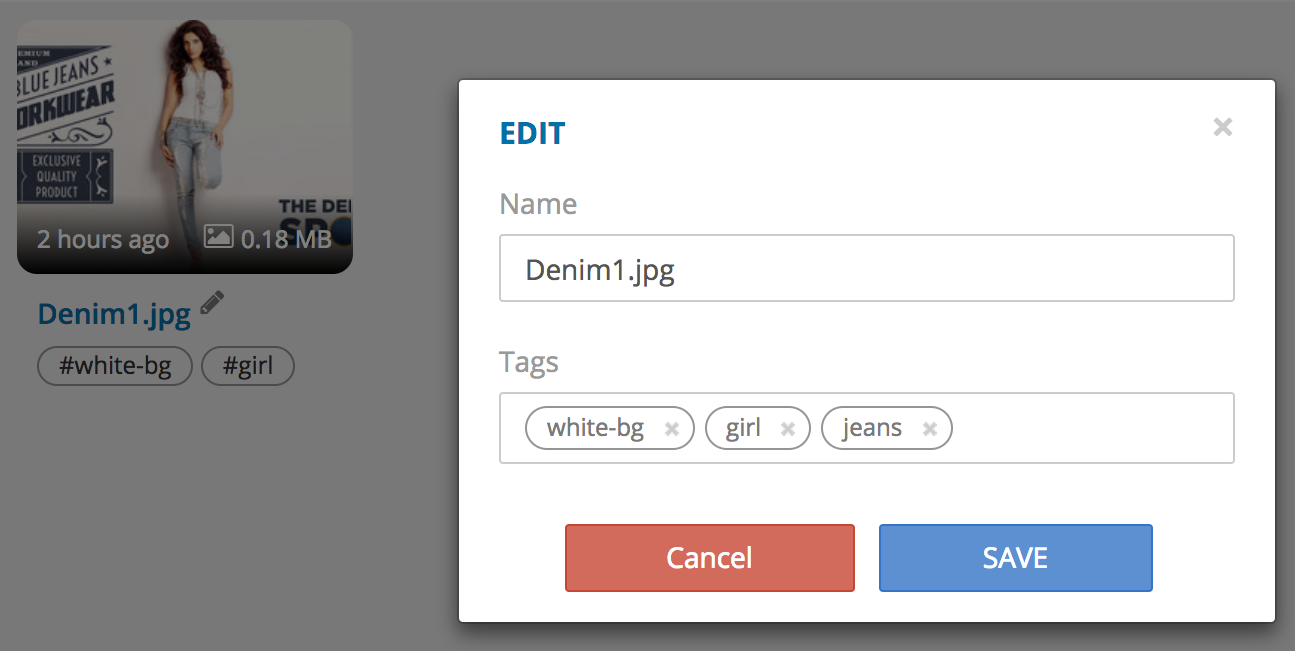
Views
Sometimes it's better to use different views when looking for assets, so we've provided two different ways to look at your content.
Tile View shows you all your assets as tiles, while List View shows you a more expanded view of each individual asset including more space to see all tags, and a link to the directory where the asset is.
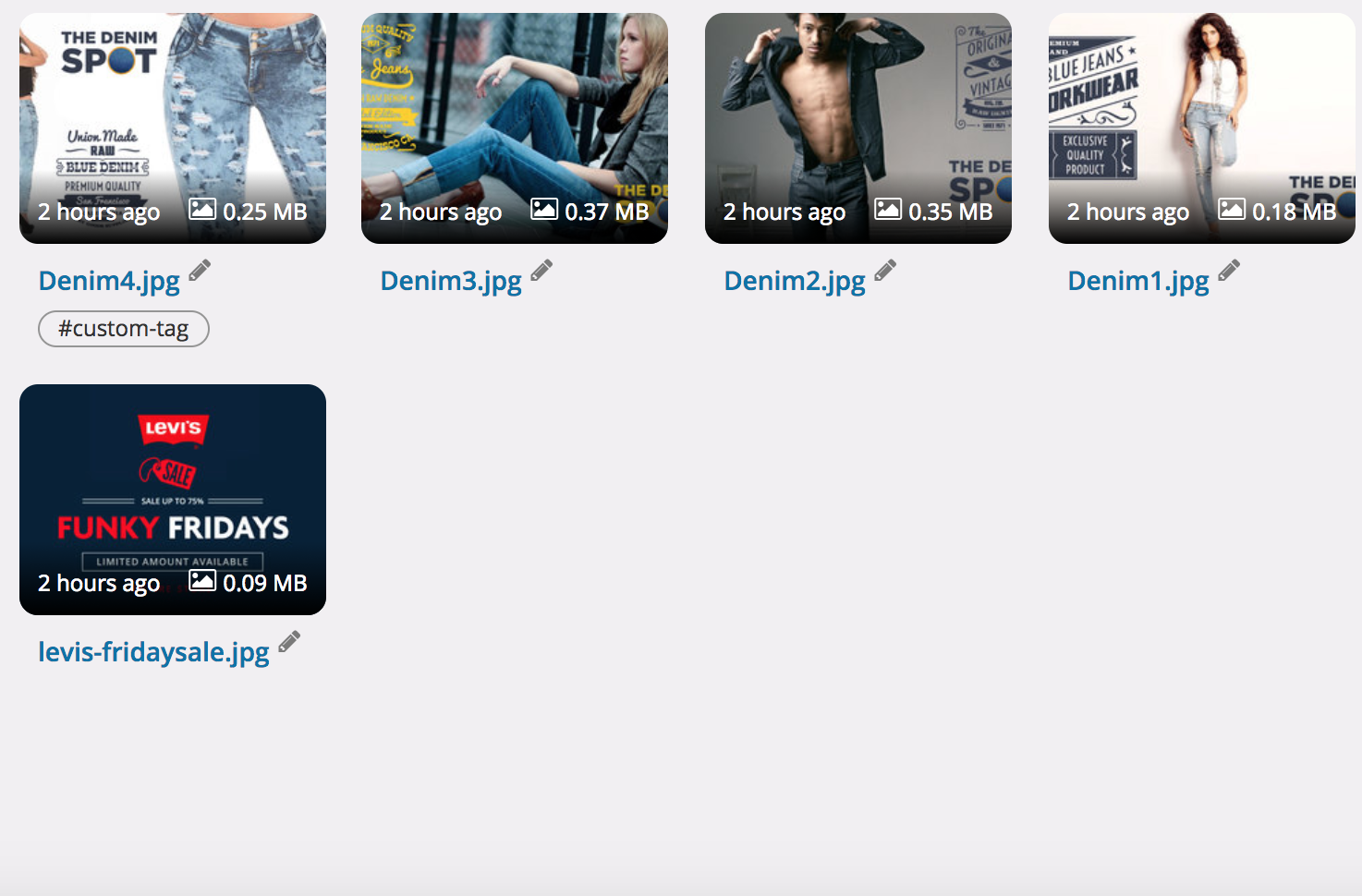
Folders
Folders are critical to any successful content organization strategy. You can create as many folders as you need. It's also another way to look through your asset library.